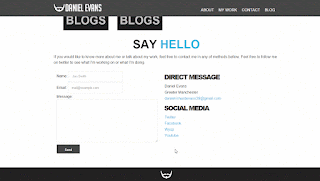Out
of both the projects I believe that this was the most difficult. Coding SVG’s I
found was a little tricky because depending on the version of Illustrator you
own, the exported code will be different.
The
aim of this project was to create an SVG using animation and audio. But from
experimenting with audio, I found that an audio aspect to my logo did not fit
the purpose of this product. I experimented by adding an audio clip to my logo
on hover over. I began to find this very irritating because the audio clip
would trigger when scrolling and other glitches. I did not fully achieve my aim
but I believe I should have done more research on implementing audio to SVG’s
before I wrote this as a requirement for my assignment. I believe that this
will help me in the long run because I understand now the difficulties using
audio in SVG’s. I experienced something similar to this by using audio in Adobe
Flash.
The
biggest objective to this project was researching the coding/editing of an SVG.
I did not have an issue designing the logo in illustrator because of my
existing knowledge, but I however found the coding aspect a little complicated.
I mentioned before that I began researching and looking at tutorials online to
see how to exactly edit the coding of an SVG using CSS, but because my version
of illustrator was different, I had to do extended research. I found it really
hard to find examples of people coding SVG’s similar to my coding, but I got around
this by using the SVG optimizer. This tool really helped as it changed my code
to look similar to what I had been researching beforehand.
The
demonstrator for my SVG shows that I can export graphics created in illustrator
into a fully editable graphic using CSS and HTML. Although I did not add audio
to my graphic, I did add animation to the SVG. The animation on the SVG is on a
continuous loop and can easily be changed with the knowledge acquired. I have
also shown that I have knowledge of changing something like the colour fill of
graphic, without having to go into illustrator and spend time editing there.
Overall
I believe I could have done a lot more with this product given more time to
research and test different methods. I believe that I will be experimenting
with SVG’s in the future after this project because I am very interested in the
possibilities. After looking at more examples online, my goal is to create an
animated graphic/comic for my portfolio. This project helped me identify an
aspect of design that I had previously had no knowledge of before, and with the
experience gained in this project, I will push myself to create bigger and
better products in the future.